Introduction:
Are you an Etsy seller who’s hesitant to dive into the world of digital products because you think you need to be a design expert? Think again! You don’t need advanced design skills to offer stunning digital downloads in your shop. With white-label digital products, the design work is done for you, so all you need to do is customize them to match your brand.
In this blog, we’ll show you how you can sell beautiful, professional-quality digital products on Etsy—even if you have zero design experience.
Why You Don’t Need Design Skills to Succeed
Many Etsy sellers feel overwhelmed at the thought of creating digital products because they assume it requires expert-level design skills. But the truth is, there’s an easier way to offer beautiful digital products without mastering complex design tools.
White-label digital products are pre-designed and ready for you to personalize and sell. This means you can tap into the growing demand for digital downloads without worrying about creating products from scratch. Whether you’re selling printables, planners, or templates, white-label products give you an easy entry point into the digital market.
Here’s why design skills aren’t necessary when selling white-label digital downloads:
- Pre-Made Designs: The products are professionally designed by experts, so you don’t need to worry about the technical details.
- Easy Customization: Most products come in editable formats, so you can make simple changes like adding your logo or tweaking colors using basic software like Canva or Adobe Acrobat.
- Focus on Selling: By removing the design hurdle, you can focus your time and energy on what really matters—growing your shop, marketing your products, and engaging with customers.
How White-Label Digital Products Work
So how do white-label products work, and why are they perfect for Etsy sellers who aren’t designers? Here’s a quick rundown:
- Purchase: First, you browse and purchase pre-made digital products from a white-label provider like EtsyResellables.com. These could be planners, templates, printables, or any other type of digital content that fits your niche.
- Download: After purchasing, you’ll have instant access to the product files. These files are designed by professionals and ready for you to customize.
- Customize: With simple software like Canva or even basic tools like PowerPoint, you can easily customize the product. Change colors, add your logo, or modify text to fit your brand’s aesthetic.
- Resell: Once you’ve customized the product to your liking, you can upload it to your Etsy shop and start selling. Since it’s a digital product, there’s no inventory to manage—just set it up once and let the sales roll in!
Customizing Digital Products Without Design Tools
Now, let’s talk about how easy it is to customize these products without needing to invest in fancy design tools. White-label products often come in formats that are accessible to anyone, whether you’re a design pro or a complete beginner.
Here are three simple tools you can use to customize your digital products:
- Canva: Canva is a free, easy-to-use graphic design platform that allows you to make simple customizations to your digital products. Whether you want to change fonts, swap colors, or add your logo, Canva makes it easy for anyone—even those with no design experience—to create professional-looking products.
- Adobe Acrobat: If your product is a PDF, Adobe Acrobat allows you to add text, images, and links to your document. It’s a great tool for making small edits like adding your brand name or website link to planners, worksheets, or printables.
- PowerPoint or Google Slides: These tools are surprisingly versatile when it comes to customizing templates and planners. You can easily add your own branding and make minor tweaks to ready-made designs.
How to Market and Sell Your Digital Products
Once you have your white-label products customized, the next step is to get them in front of your target audience. Here are a few quick tips to help you market and sell your digital products on Etsy:
- Craft Detailed Product Listings: Make sure your product listings are clear and informative. Highlight the features of the digital product, what customers will receive, and how they can use it.
- Use Keywords: Etsy is a search-driven platform, so make sure to include relevant keywords in your titles and descriptions. Think about what your customers might search for, such as “printable planner,” “customizable templates,” or “budget worksheets.”
- Promote on Social Media: Spread the word about your new products by promoting them on social media platforms like Instagram or Pinterest. Share visuals of your product and link directly to your Etsy shop to drive traffic.
- Offer a Discount for New Listings: Encourage buyers to try your products by offering a limited-time discount or promotion when you launch new digital downloads. This helps generate initial sales and feedback.
Conclusion:
You don’t need to be a design expert to sell stunning digital products on Etsy. Thanks to white-label digital products, the design work is already done for you. With simple tools and minor customizations, you can offer high-quality digital downloads in your Etsy shop and start growing your business immediately.
At EtsyResellables.com, we provide a wide range of ready-to-sell products that are perfect for Etsy sellers who want to expand their shop without spending hours on design.
Ready to get started? Browse our collection of white-label digital products today!
Explore White-Label Products Now